🔥 Imagine scoring the hottest deals before they sell out! With BrickSeek Deal Alerts, you get notified instantly when an amazing deal is detected—so you can act fast and save BIG!
BrickSeek Deal Alerts are the #1 way to stay updated on the latest, greatest deals found by our system.
🚨 Don’t wait—set up your first Deal Alert today and start saving! 🚨

.png)
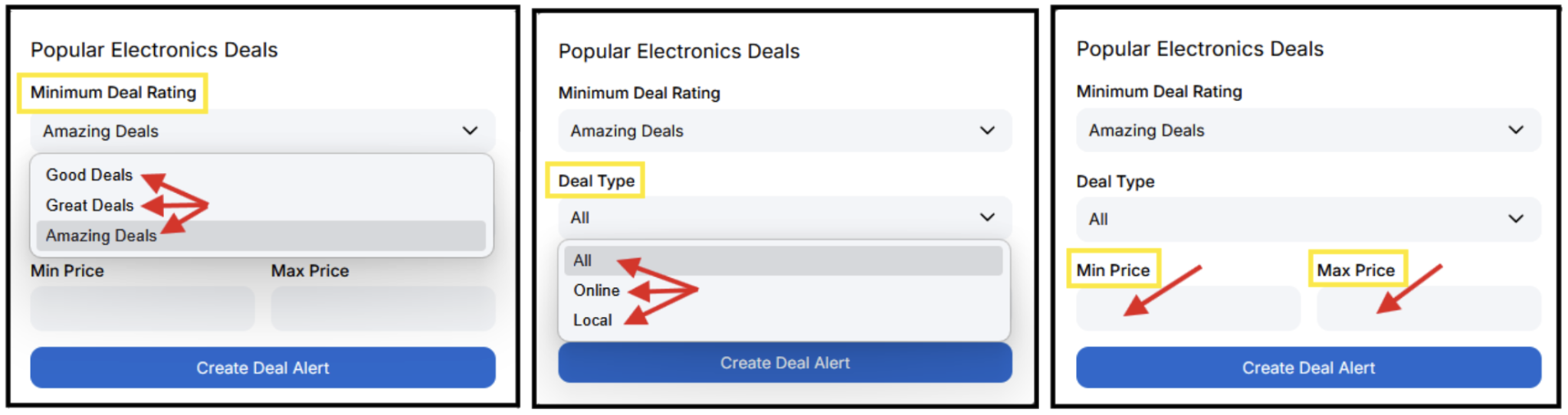


🪜 From Paula - “Got this alert this morning and ran”. Amazing deals sell out quickly so, it is important to know about a deal and react quickly!
.png)
🛒 From Helen - “So happy I was able to get in on the crazy deal.” When it comes to online deals, the prices may not last very long. Helen received her Household Essentials Deal alert and scored the deal! This deal sold out quickly!
.png)
🤩 From Veronica - “Love these tumblers for my ice coffee.” Veronica had added this tumbler to her BrickSeek One Shopping List hoping for a great deal. As soon as BrickSeek detected a deal on that specific item (UPC), Veronica received a “Shopping List Alert” notification pushed to her phone letting her know about this deal in her area. Easy pickup score on an amazing deal!
.png)
📹 From Troy - After receiving an Electronics Deal Alert, “I picked up a Blink Outdoor Wireless Security camera… from Home Depot… for a savings of $255. Thanks BrickSeek.”. Easy electronics score without having to leave his house for Troy!
.png)
Want to learn more about BrickSeek Deal Alerts and more advanced methods to setting them up? Check out our full tutorial here: https://brickseek.com/guides/brickseek-deal-alerts
Interested in learning more tips and tricks? Send me a PM and we can chat about setting up a FREE BrickSeek Coaching call: https://calendly.com/brickseek_customer_success/full_call_savings
The rich text element allows you to create and format headings, paragraphs, blockquotes, images, and video all in one place instead of having to add and format them individually. Just double-click and easily create content.
A rich text element can be used with static or dynamic content. For static content, just drop it into any page and begin editing. For dynamic content, add a rich text field to any collection and then connect a rich text element to that field in the settings panel. Voila!
Headings, paragraphs, blockquotes, figures, images, and figure captions can all be styled after a class is added to the rich text element using the "When inside of" nested selector system.
