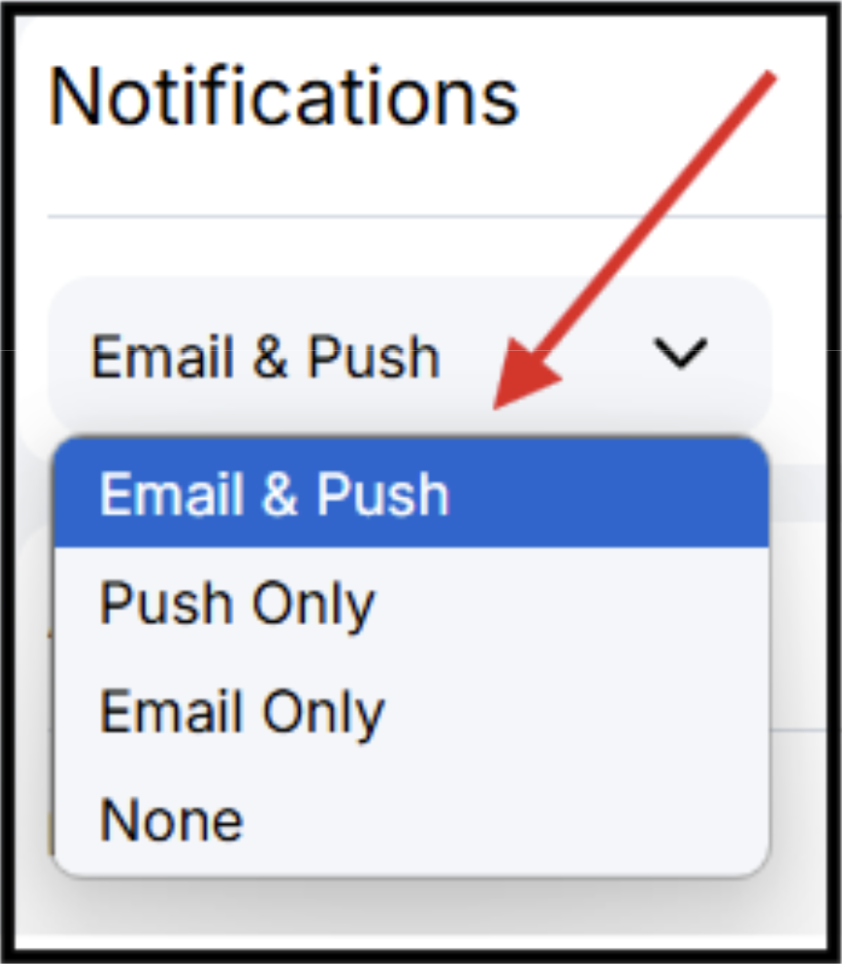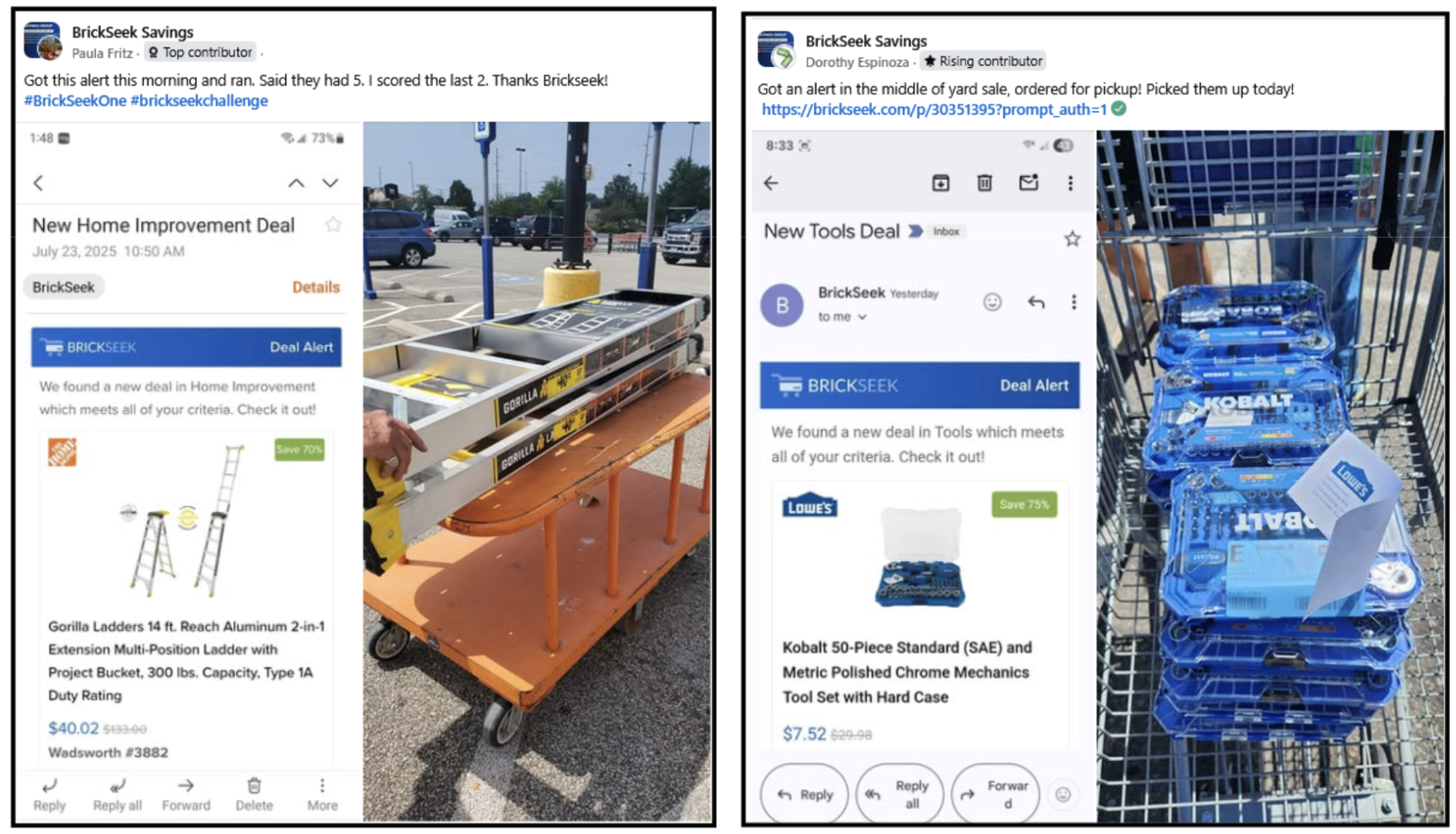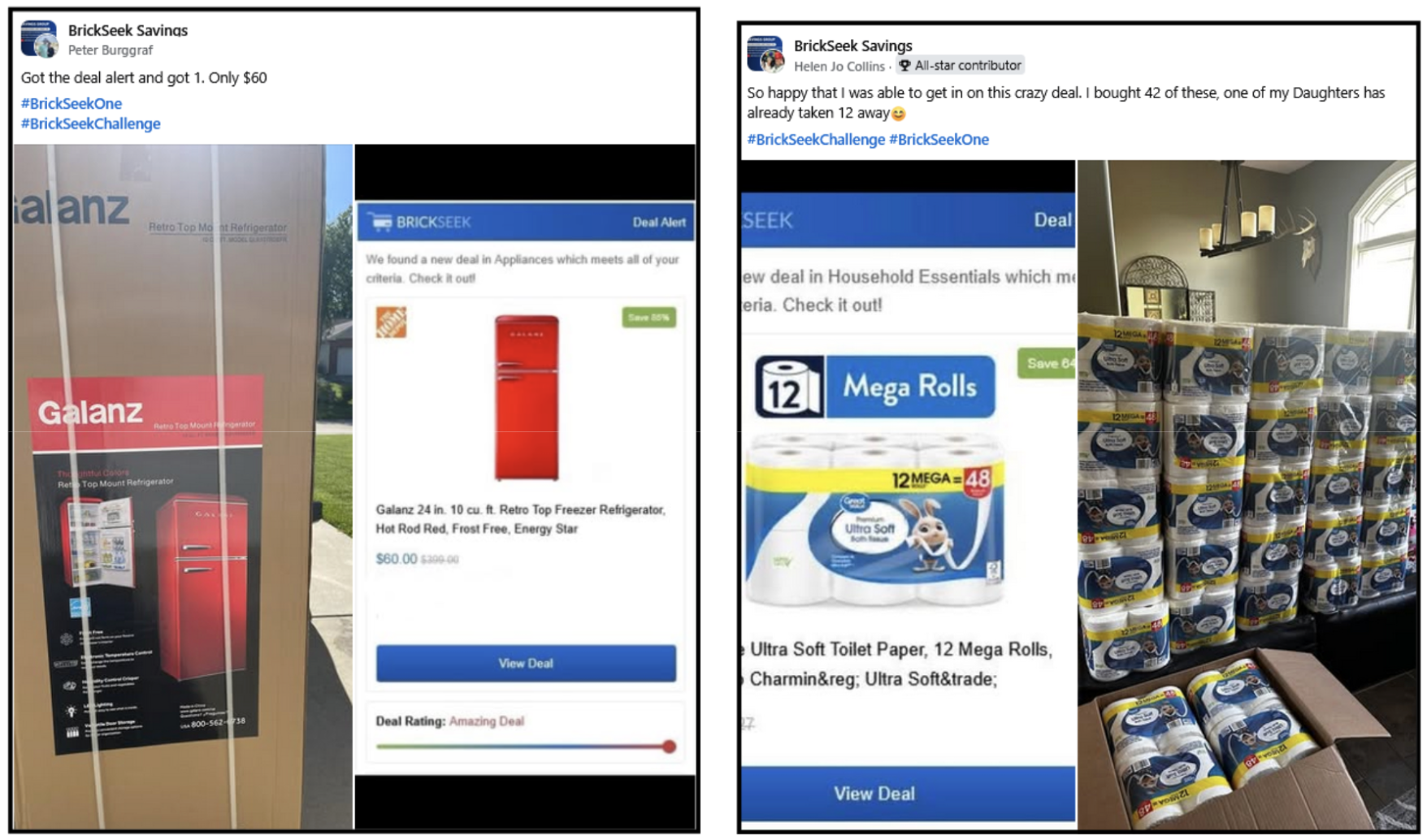Some days, it might feel slow—like nothing amazing is happening in your area or for the categories you care about. But often, a wave of deals is right around the corner. 🌊
BrickSeek can’t notify you about price drops in categories you haven’t told it to watch. If you haven’t created all 10 alerts yet, you’re leaving potential deals on the table.
Here’s how to get fully prepped:
1. Set All 10 Deal Alerts
Max them out. Focus on a mix of:
• High-interest categories (TVs, electronics, tools, toys)
• Everyday essentials (kitchen gear, cleaning, personal care)
• Seasonal items (patio furniture in summer, gifts near the holidays)
📢
Pro Tip: Adjust your alerts each month based on what you’re shopping for.
2. Add Specific Items to Your Shopping List.
Want a certain TV or product? Add it to your Shopping List. BrickSeek will scan it 24/7 and notify you the moment a price drop is detected.
3. Pay Attention to Notifications & Emails
• When BrickSeek sends you a Deal Alert or Daily Update, timing matters. Some items sell out in hours—or even minutes.
• In the
account settings area of your BrickSeek account, confirm where notifications are being sent in addition to your Notifications area (bell icon).
• Set your phone’s app to allow BrickSeek push notifications and be sure your email filters aren’t pushing BrickSeek updates into your promotions or spam folder.
🔄 “I’m Not Seeing Any Local Deals…Why?”
Every store is different. Inventory, markdowns and policies vary by location, by retailer and even by manager.
📌 Common reasons you may not see deals immediately:
• You’re searching too broadly or too narrowly
• Your
selected “My Stores” don’t have active markdowns right now
• Your
Deal Alerts haven’t been triggered yet
• The categories you’re tracking haven’t hit clearance cycles
🕒 Patience Pays Off
Some members see big wins right away. Others take a few weeks before their first major deal pops. But the key is:
✔ Be patient
✔ Stay consistent
✔ Check your emails and app daily
💰 We’ve seen members save hundreds—even thousands—over time just by being ready when the right deal lands. 💵
👉 WIth her Home Improvement Deal Alert,
Paula saved over $275!
👉 An alert for an easy Tools pick up deal, saved Dorothy
approximately $270!
👉 With his Appliance Deal alert, Peter was able to
save over $500!
👉
Helen saved over $340 and didn’t even have to leave her house to score this online Household Essentials deal.
❓ Other Common FAQs
Q: Can BrickSeek guarantee that the deal will be available at my store?
A: No, inventory and pricing are controlled by the retailer. BrickSeek gives you the most accurate possible info, but in-store stock can change quickly.
Q: I’m only seeing full-priced items—why?
A: It might be a quiet period in your area or category. Stay the course, refine your alerts and check the Snapshot Page to compare prices.
Q: How do I know if it’s actually a good deal?
A: Use BrickSeek’s Snapshot Page to evaluate if the current price is worth jumping on.
🎯 Final Thought: Your Membership is an Investment 💰
You don’t need to score a massive deal every day to get your money’s worth. In fact, just one smart find that saves you more than $10 covers the cost of your BrickSeek One membership for the entire month.
✨✨ But here’s the bonus: ✨✨
That same deal could do even more than save you money. 🎉
When you share it in our
BrickSeek Savings Facebook Group and include the hashtags
#BrickSeekChallenge and #BrickSeekOne, you’ll earn an entry into our exclusive monthly giveaway—where members can win:
• Free BrickSeek membership credits
• Official BrickSeek merch (shirts, hoodies, hats)
• BrickSeek Mystery Deal Boxes (real deals we scored and are giving away!)
🏆 One deal = your membership pays for itself and gives you a shot at winning even more.
🚨So stay ready, keep your alerts active, and when that deal hits—go for it.🔥
and we’d be happy to help.
🤔 Interested in learning more tips and tricks? Let’s chat! Send me a private message or